If you ever forget the passwords to any of your social media accounts, don’t stress — your phone already has them saved! You just need to know where to find them.
Here’s how 👇
1️⃣ Open Google Play Store
2️⃣ Tap your Profile icon (top right)
3️⃣ Select Manage your Google Account
4️⃣ Go to Password Manager
There, you’ll find all your saved passwords for apps, websites, and social media accounts — neatly stored and easy to access.
✅ Note: Only passwords you’ve saved through Google will appear.


Post a Comment